| |
|
|
|
 |
NNS ADim
- Active Directory® Image Manager
|
| |
NNS ADim is a tool for managing Active
Directory® images/pictures/photos. |
| |
Use NNS ADim to manage images in Active
Directory. Users can manage their own images
used
in Outlook or SharePoint by simply dragging and
dropping an image file into NNS ADim.
Administrators can manage images for all users
and contacts. Bulk import and export of
images is also supported.
Program Information:
|
| |
Feature Overview |
| |
NNS
ADim contains the following key features:
- Users can manage their
own thumbnail photo:
Users can manage their own images (AD attribute thumbnailPhoto)
used in Outlook or SharePoint by simply dragging and
dropping an image file into NNS ADim.
- Administrators can manage images for all users and contacts:
NNS ADim enables administrators to search for certain
users/contacts and manage their images (AD attributes thumbnailPhoto,
thumbnailLogo, JPEGPhtot and Photo).
- Bulk import or export of images:
Import pictures directly from image files to Active Directory®. Export
pictures from Active Directory® to GIF-/JPEG-/PNG-formatted files.
- Choose from 2
editions:
There are 2 editions
available: NNS ADim v1
Administrator Edition and
NNS ADim v1 User Edition.
The edition available
depends on the license file
you install (see the topic License Information
for more details).
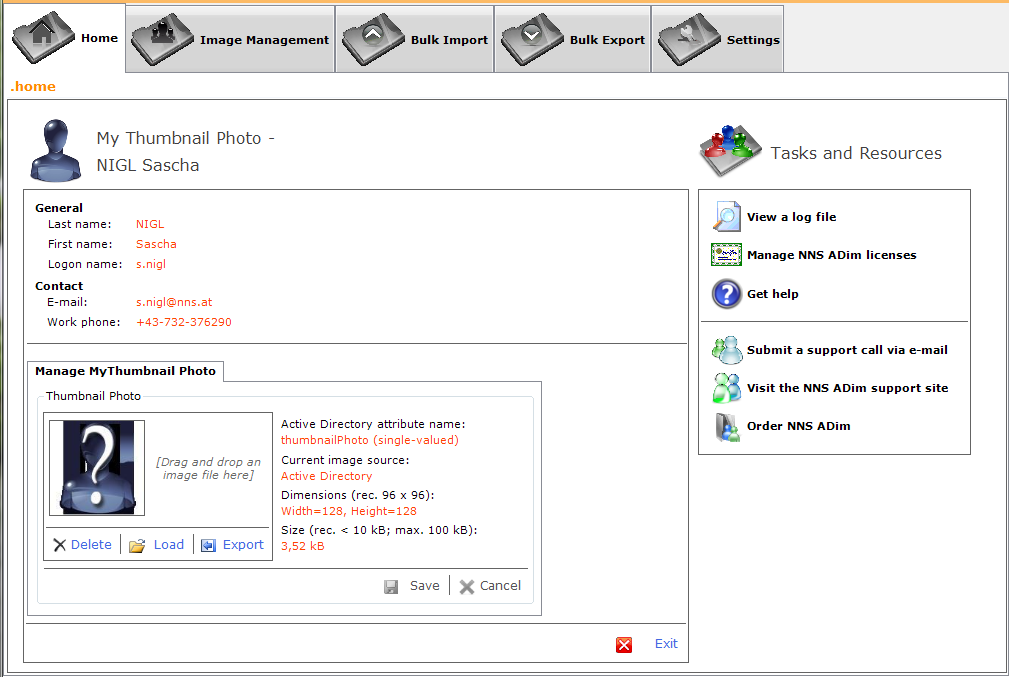
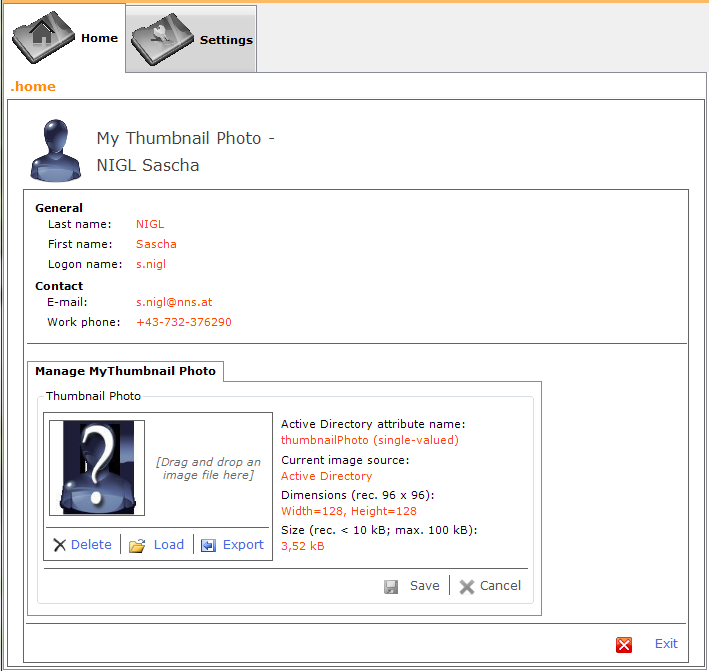
.top
|
| |
System Requirements and Setup |
| |
In order to install and run NNS ADim
v1,
the following system requirements must be met:-
Supported Operating Systems:
Windows Vista, Windows 7, Windows 8, Windows 8.1, Windows Server 2008, Windows Server 2008 R2,
Windows Server 2012, Windows
Server 2012 R2
- Software Requirements:
- The Microsoft .NET Framework 3.5 must be installed on the computer where
NNS ADim will be
installed
- Access to a Microsoft Active Directory Domain
must be possible
- In order to successfully install NNS ADim, administrative permissions are
required on the computer
where NNS ADim should be installed
-
Setup:
Expand the contents of the downloaded zip-file into a directory of
your choice and run Setup.exe. Follow the steps
provided by the setup wizard.
.top
|
| |
License Information |
| |
Please allow for this information
regarding licensing:-
Product Activation:
NNS ADim is distributed as fully functional but time limited
evaluation version. Download
and install the public
license file. By
applying the license data to your
evaluation
version, you turn it into an unlimited one
('Activate License').
- License Model:
NNS ADim is for free. You can download the public license file and
use it on an unlimited number of computers.
.top
|
| |
|
|
|
|